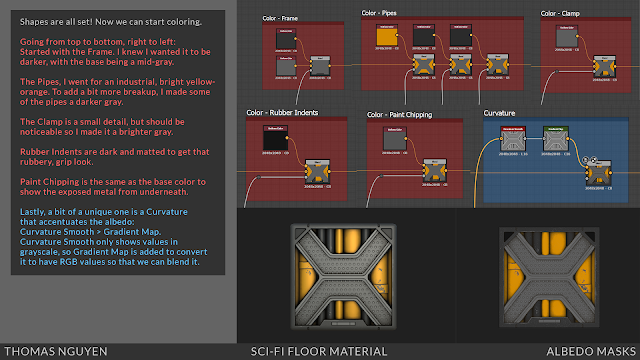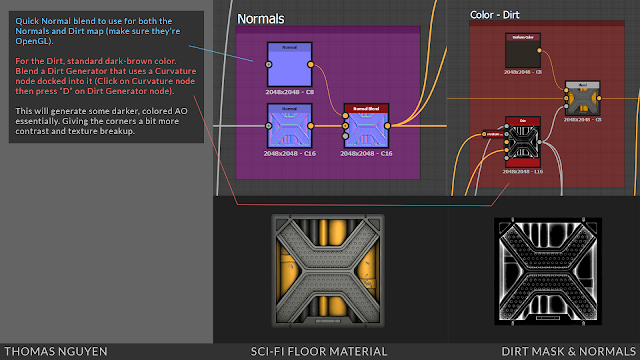Week 1 - Material 1 (Floor + Grate) & Displacement Test in Engine
Week 2 - Material 2 (Wall)
Week 3 - Integrating materials into Unreal Engine 5, Lighting, & Renders
Week 2 - Material 2 (Wall)
Week 3 - Integrating materials into Unreal Engine 5, Lighting, & Renders
Displacement is cool, but not that useful for a game asset pipeline. Time probably took about the same as if I were to model it, with the upside being that all of this is being driven through materials done in Substance Designer, so I can go back and iterate on it non-destructively.
Learned that nanite objects don't like masked or translucent materials, which limits the amount of optimization I can do with displacement. Which is why my wall materials are missing the glass part of the window. Also that, the gradient on the height map causes lines to render when displacing too far.
Upon review, the floor frames aren't as reflective as much as I would like them to be. Overall, I'm pretty satisfied with everything else.